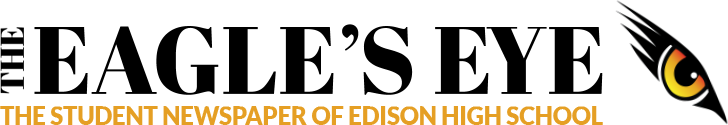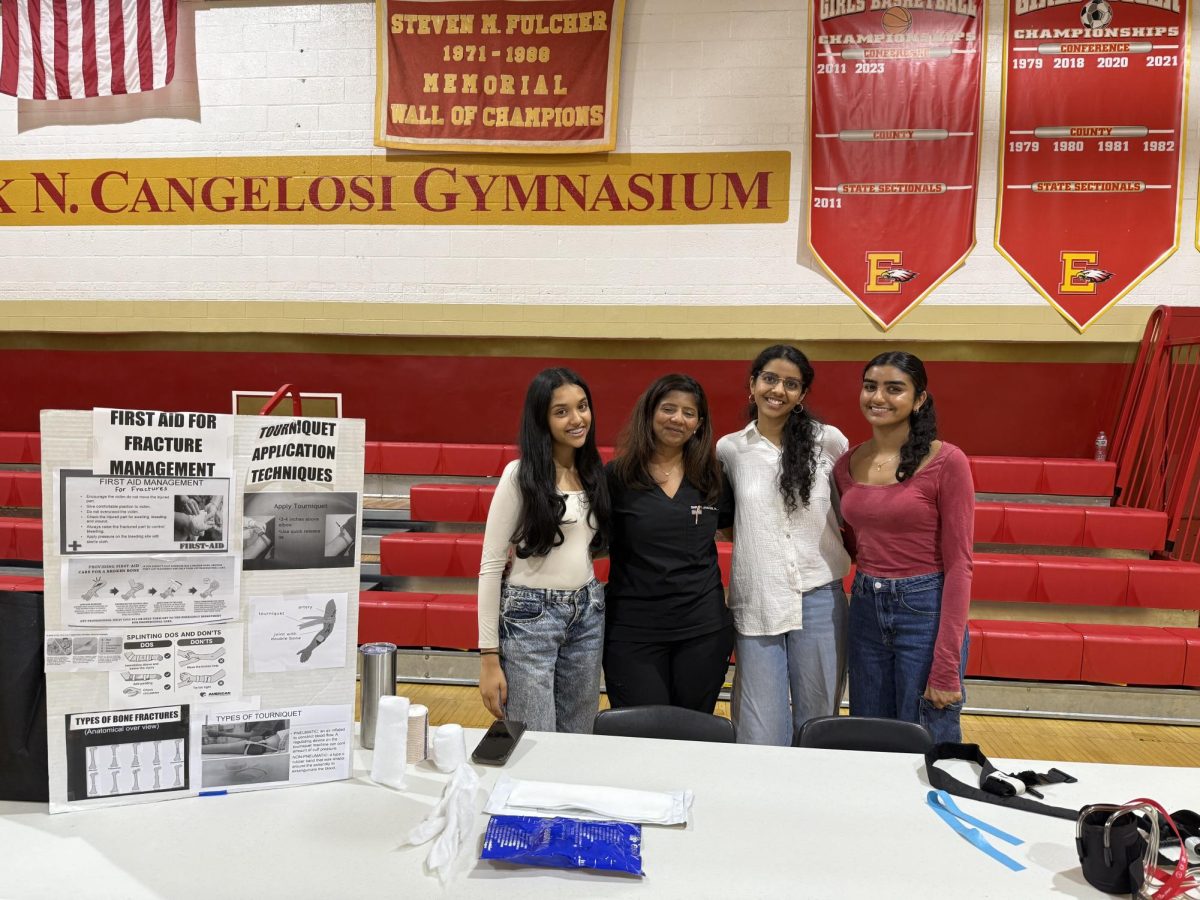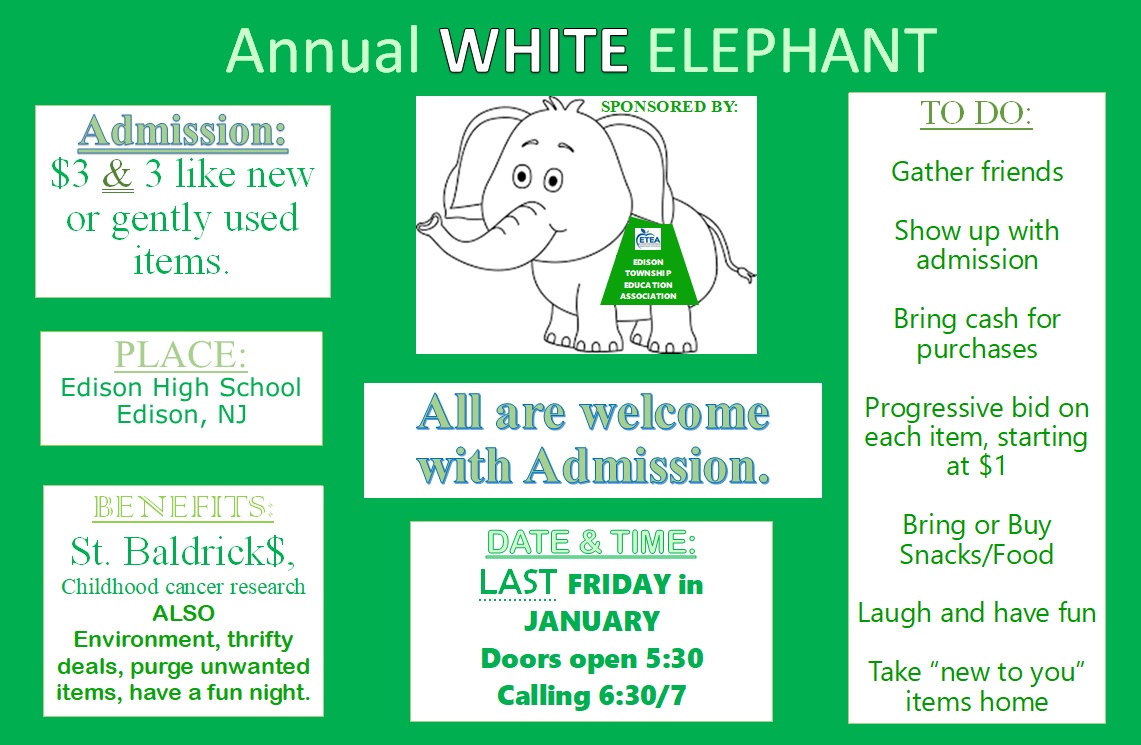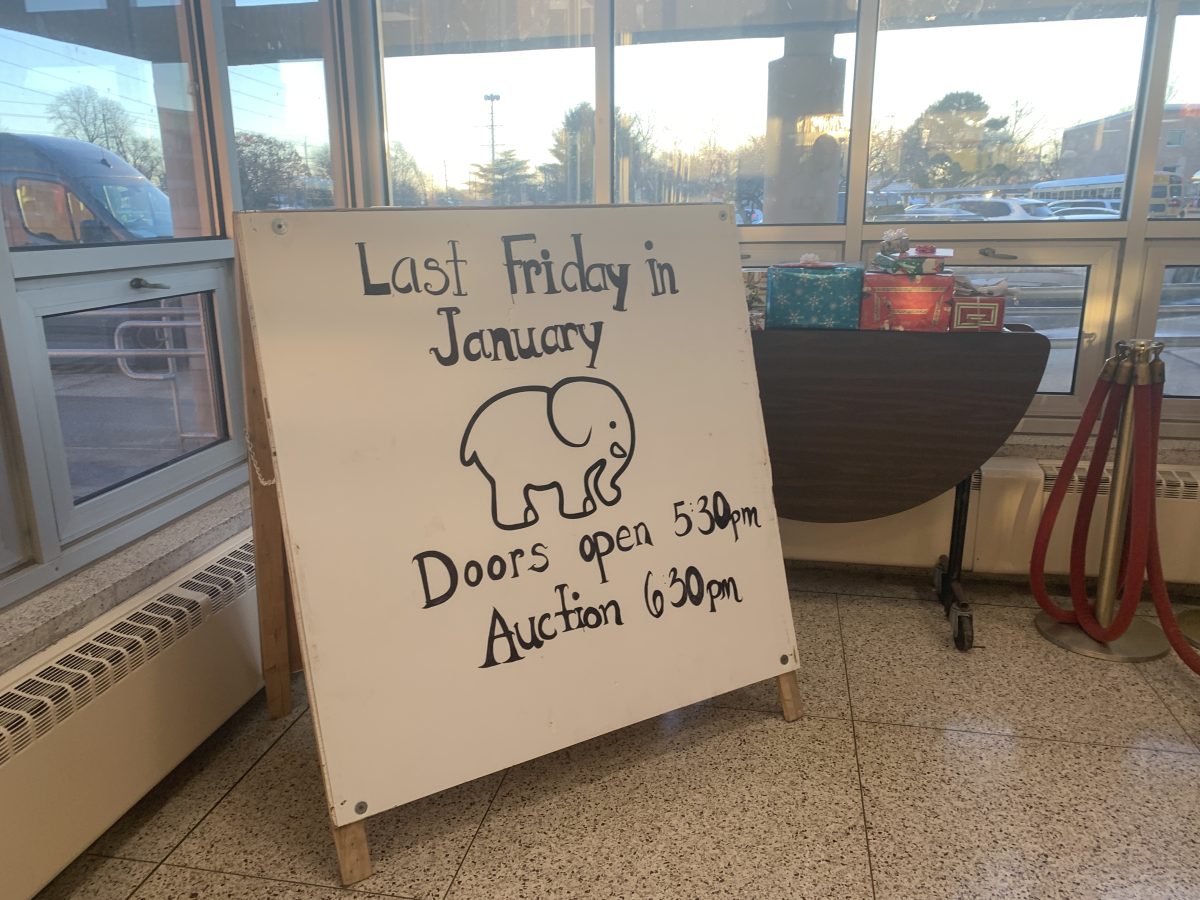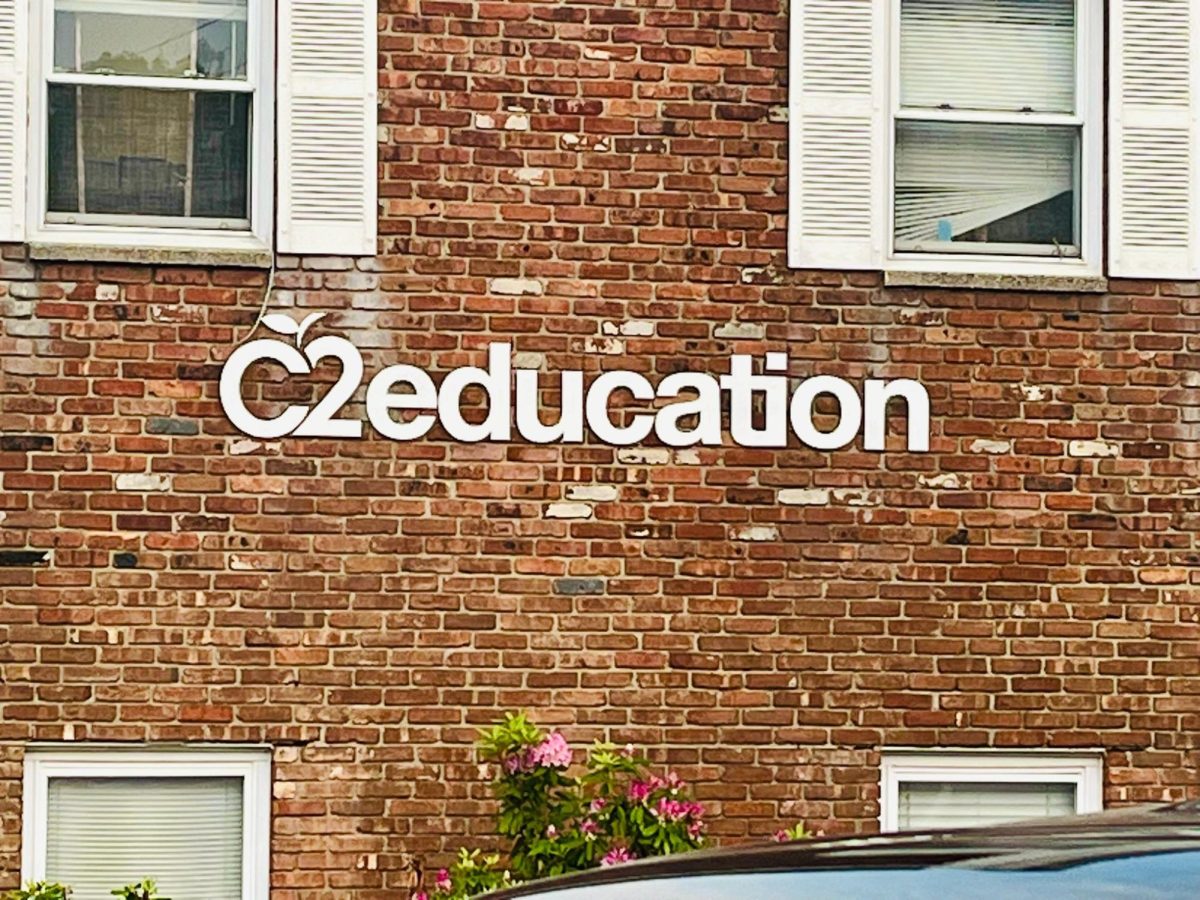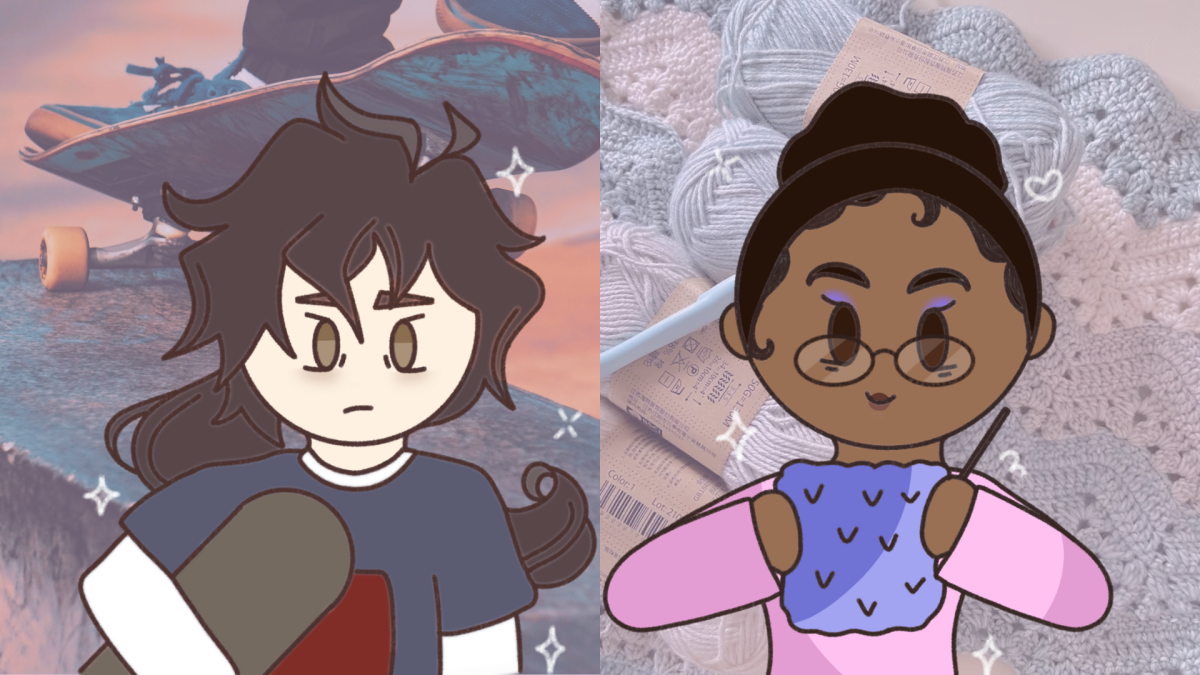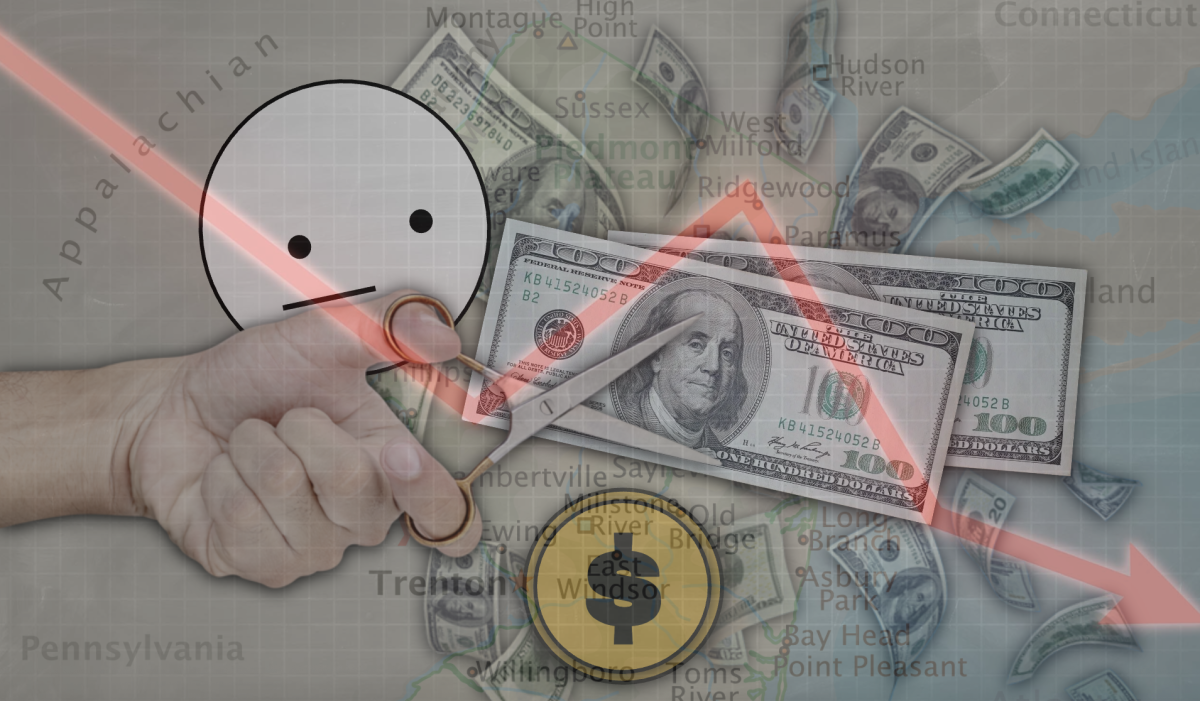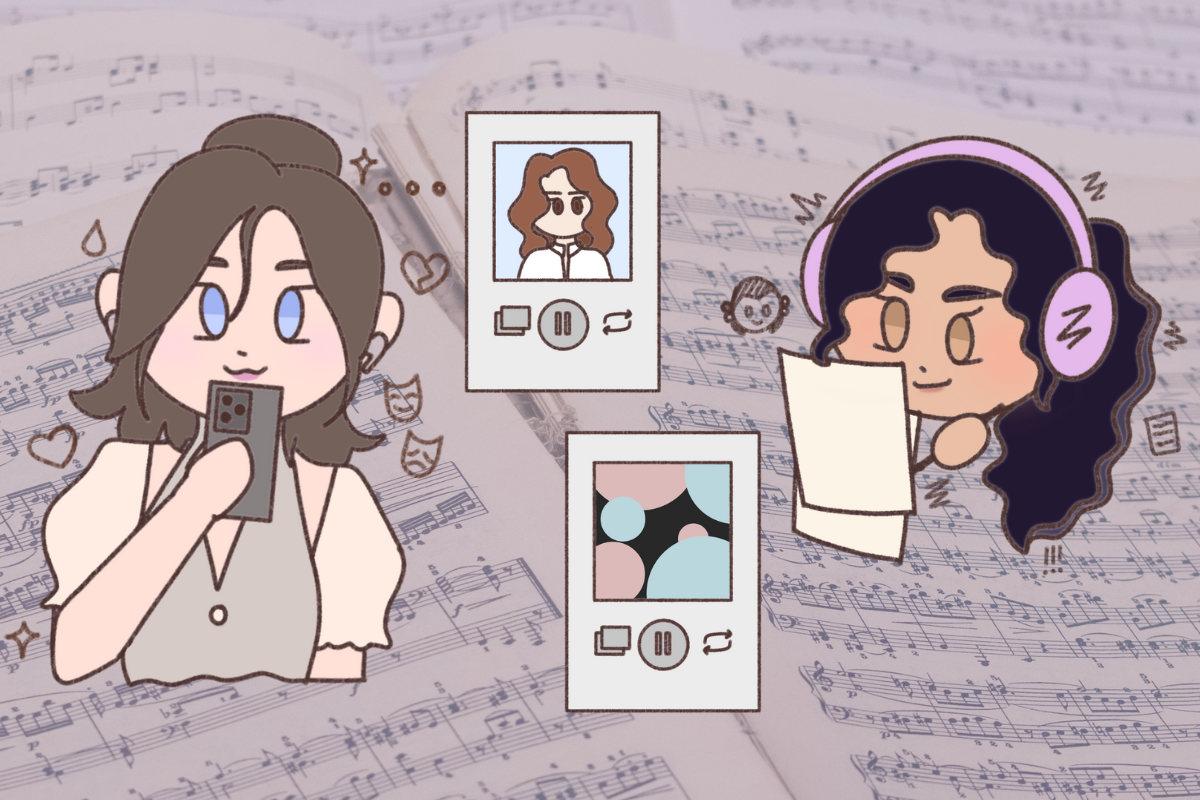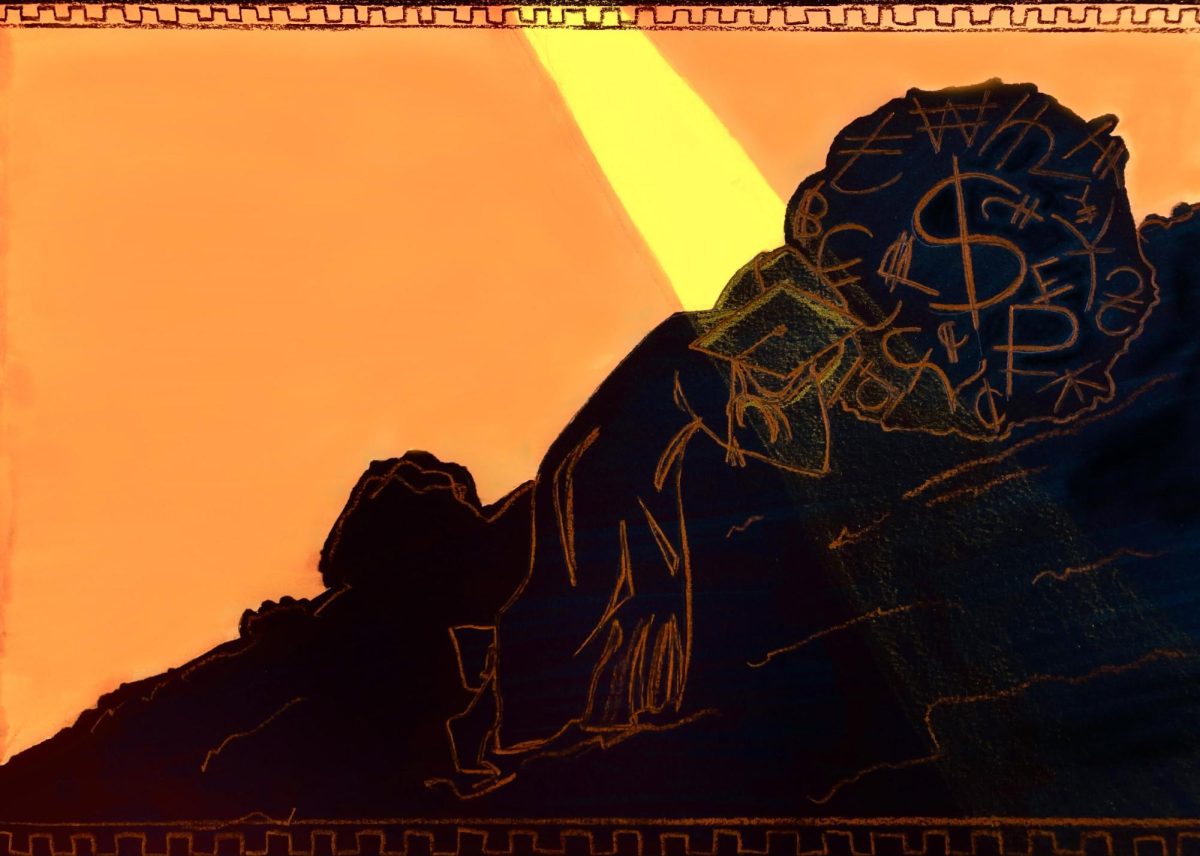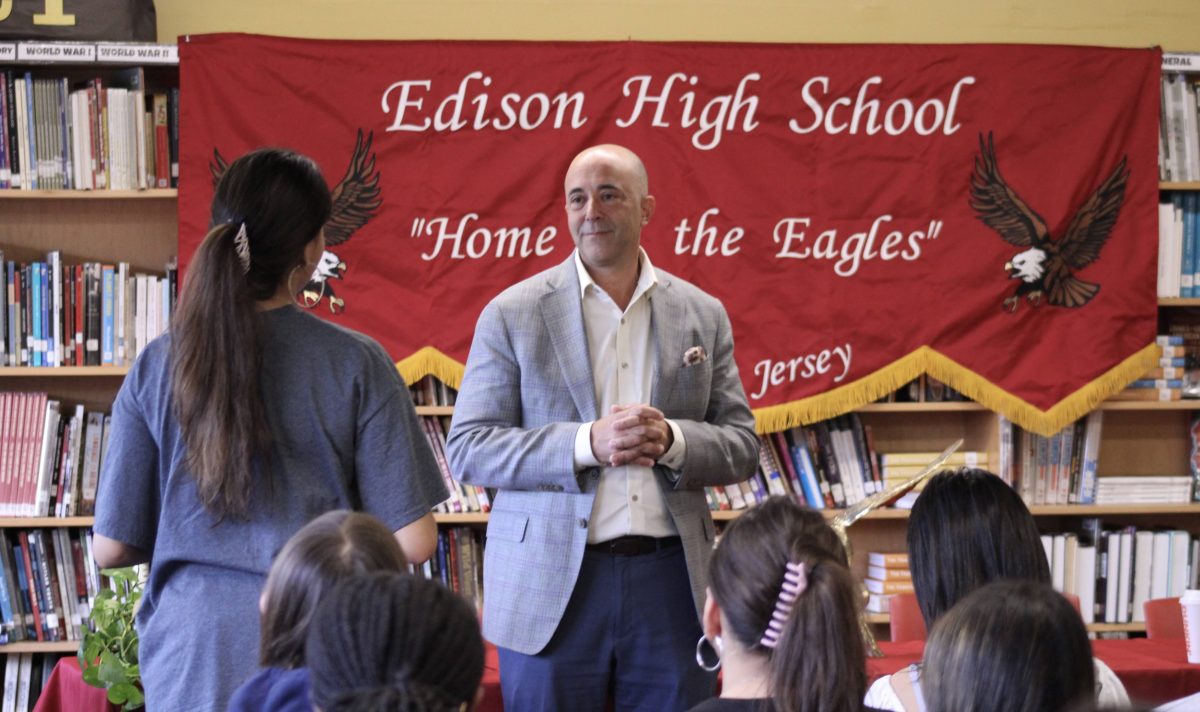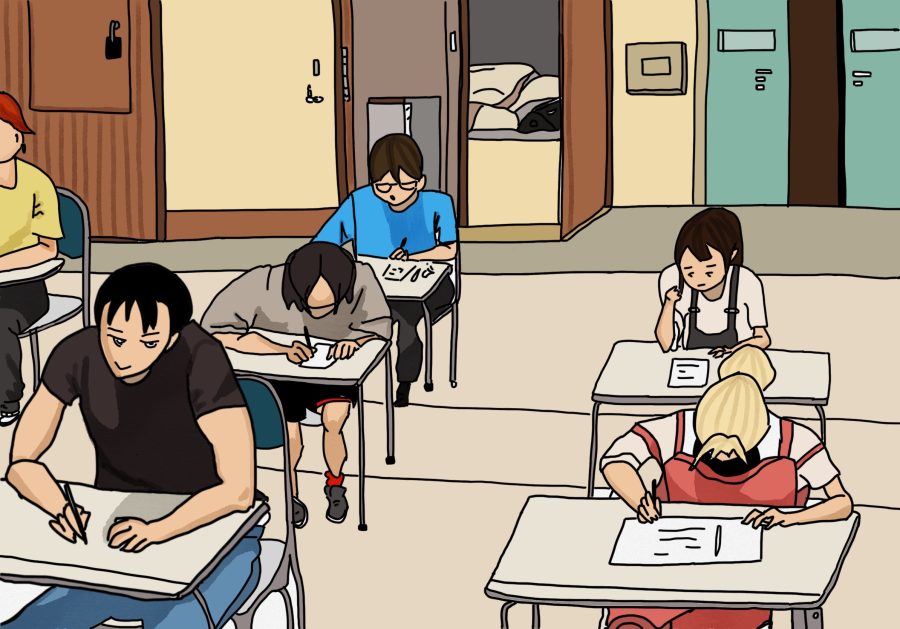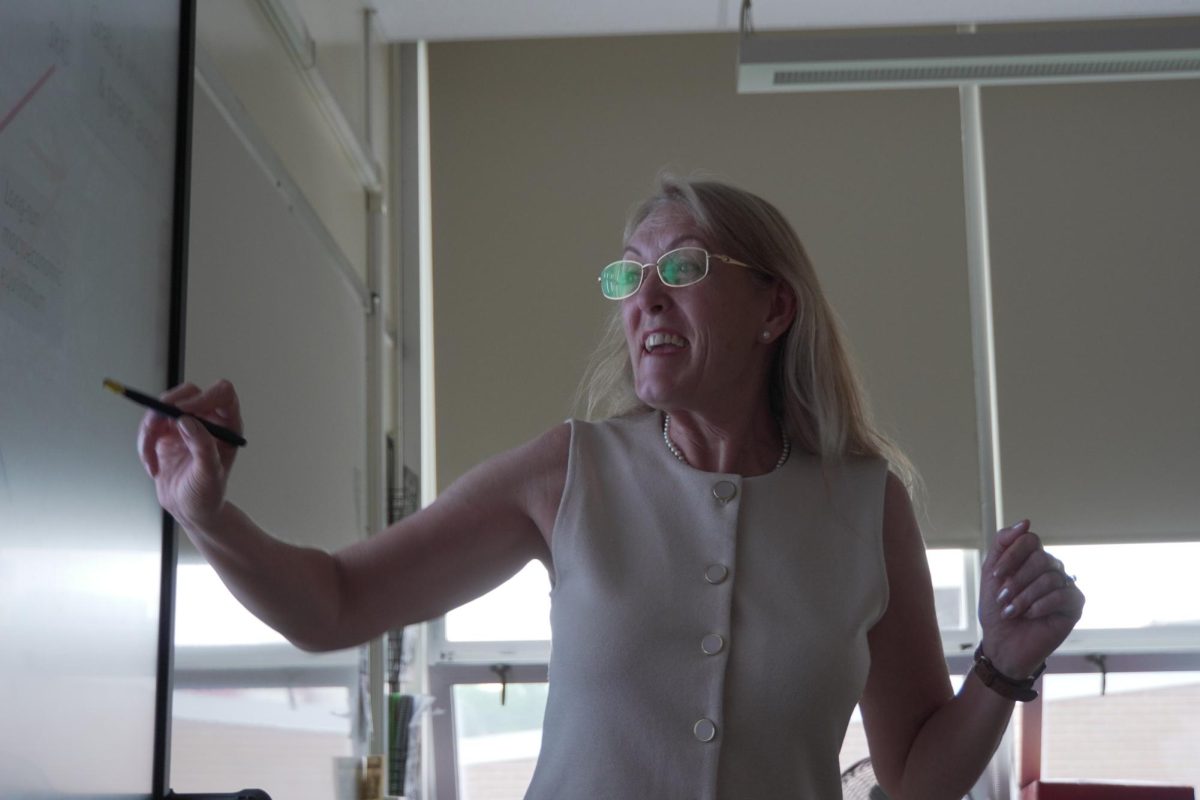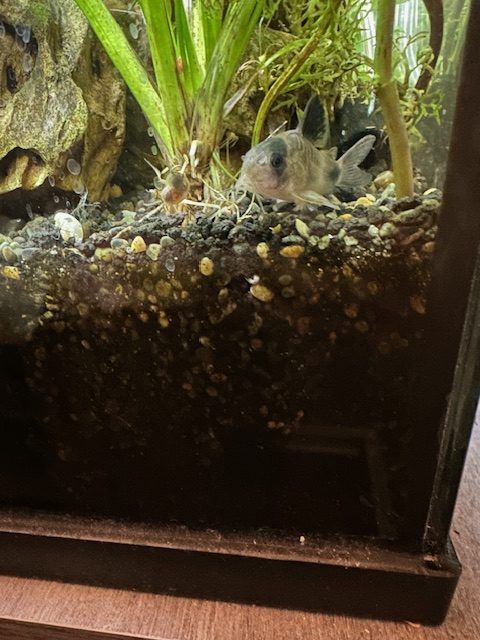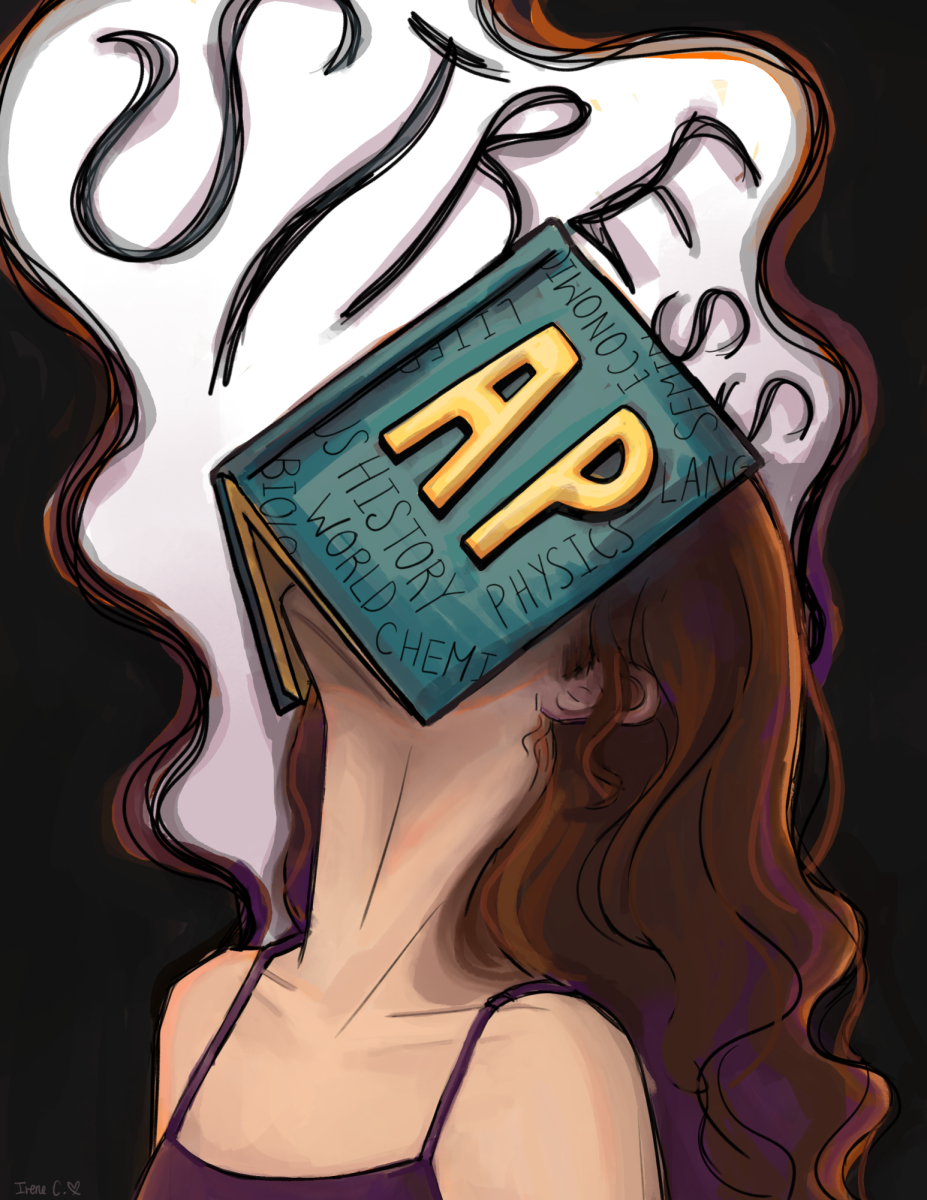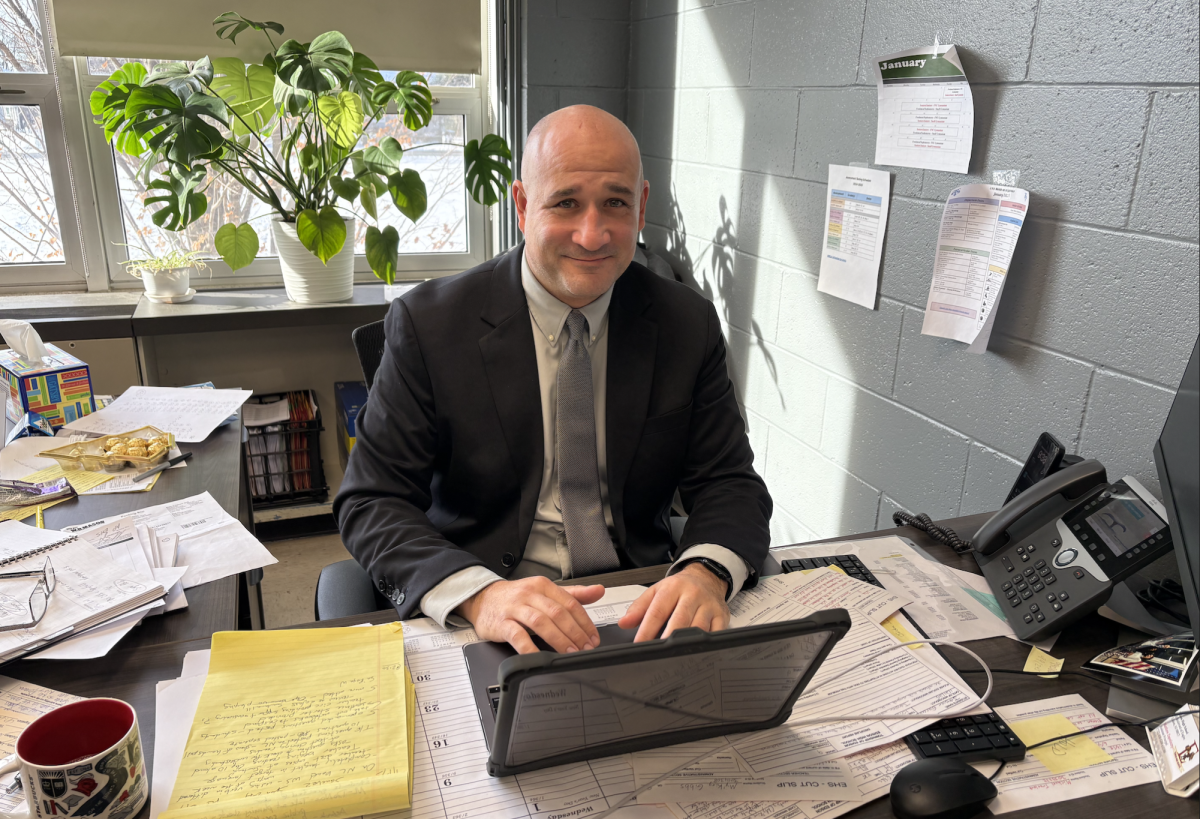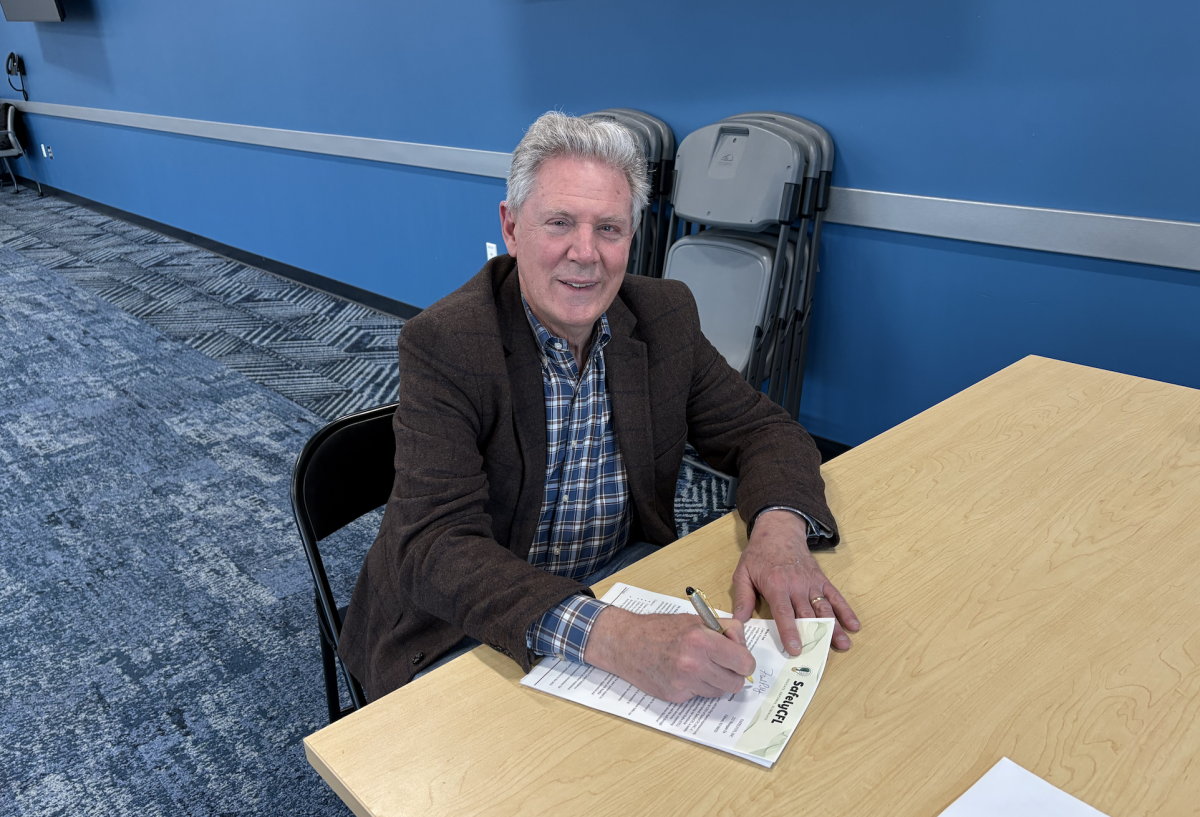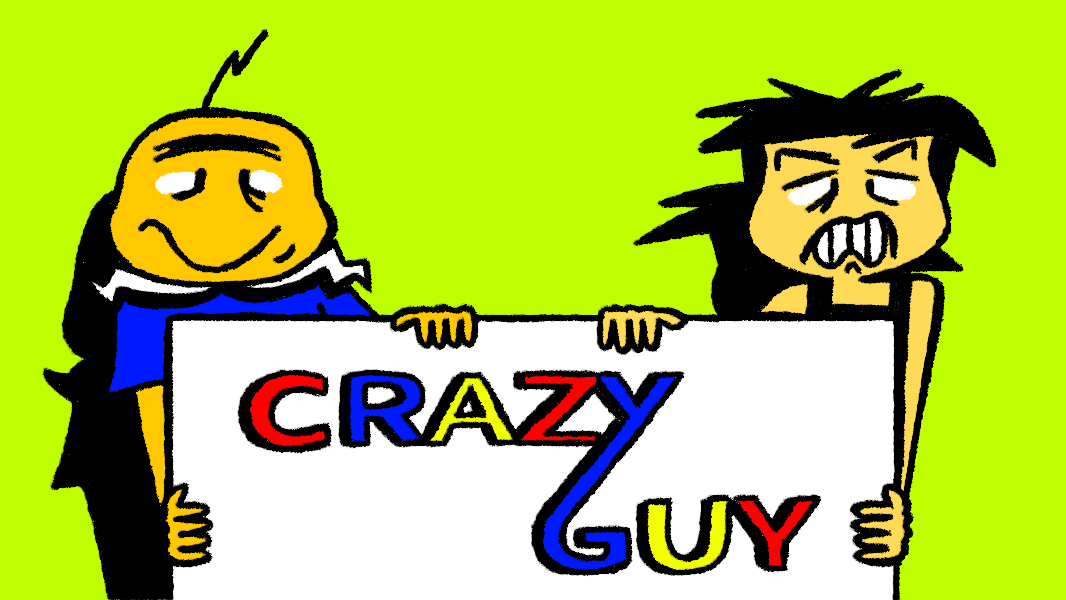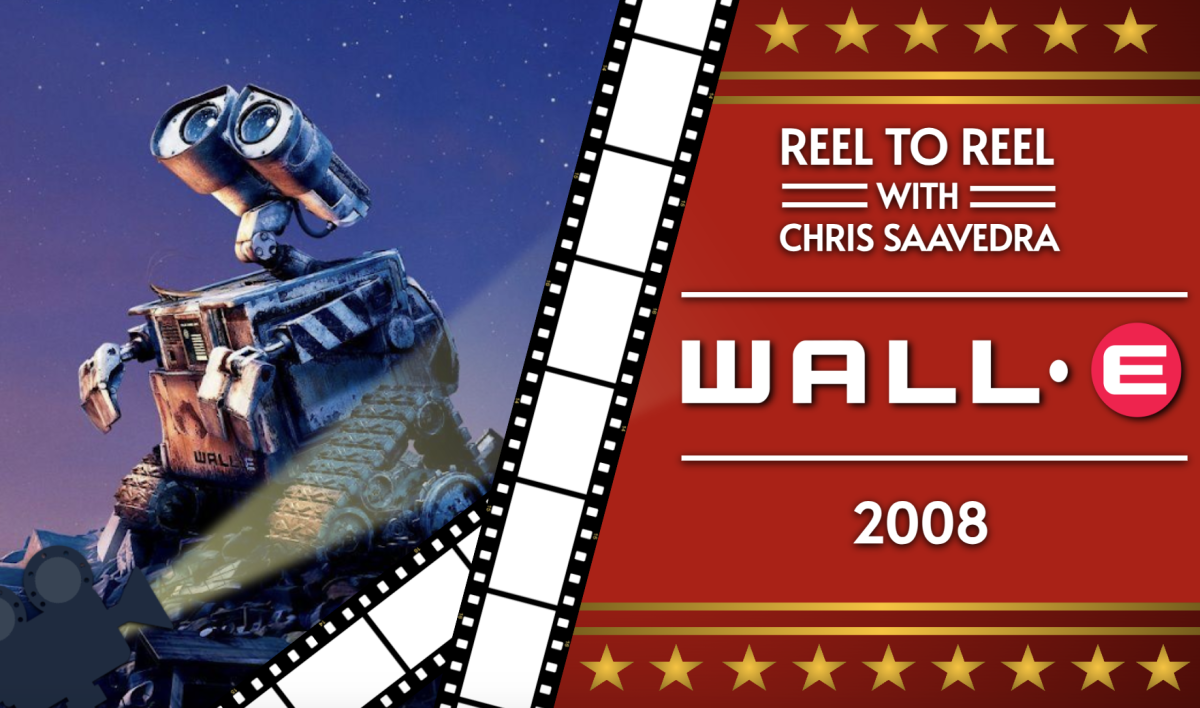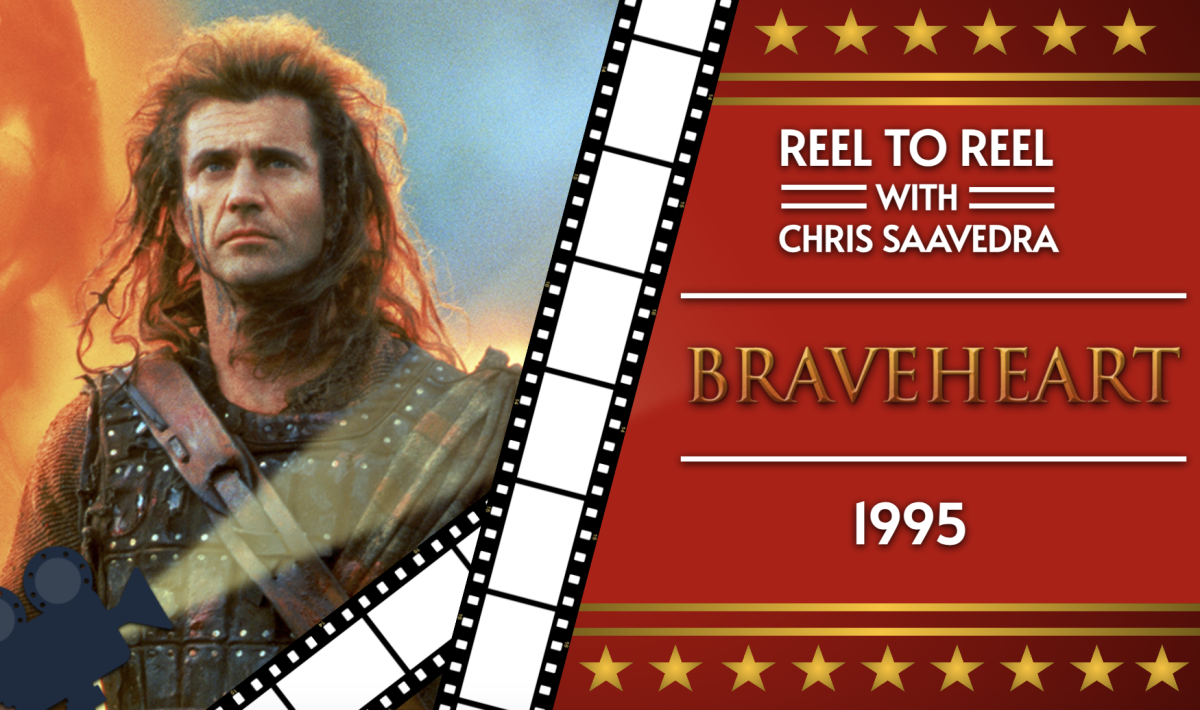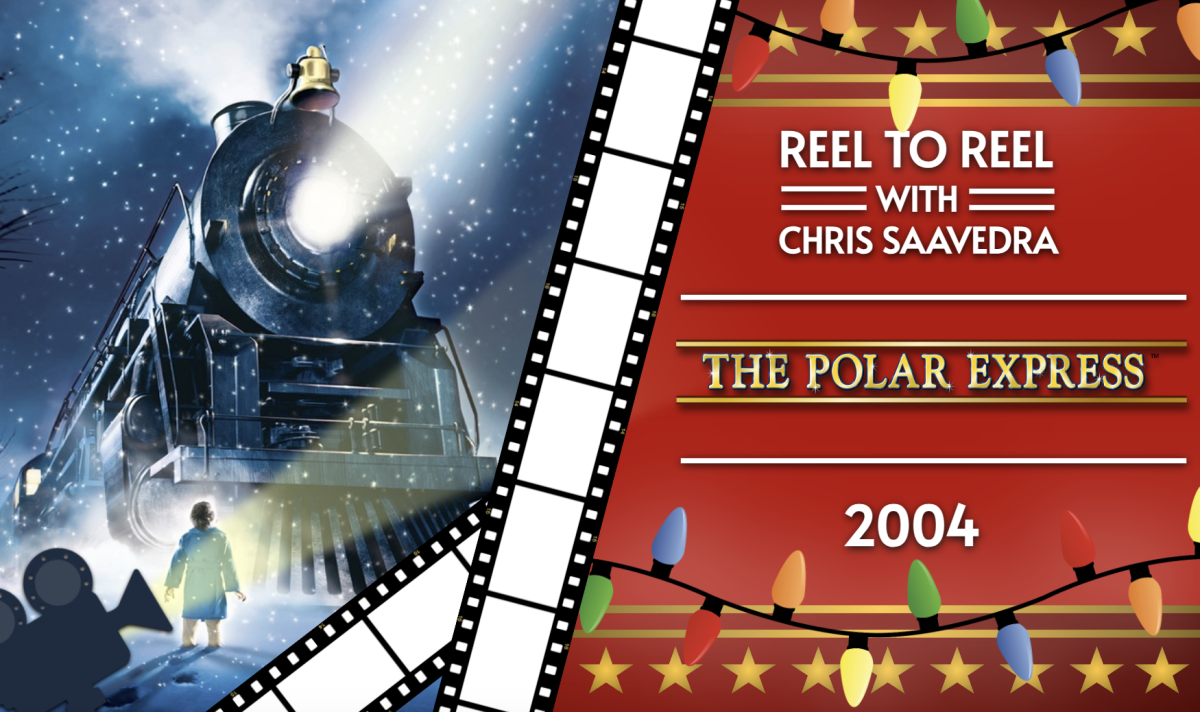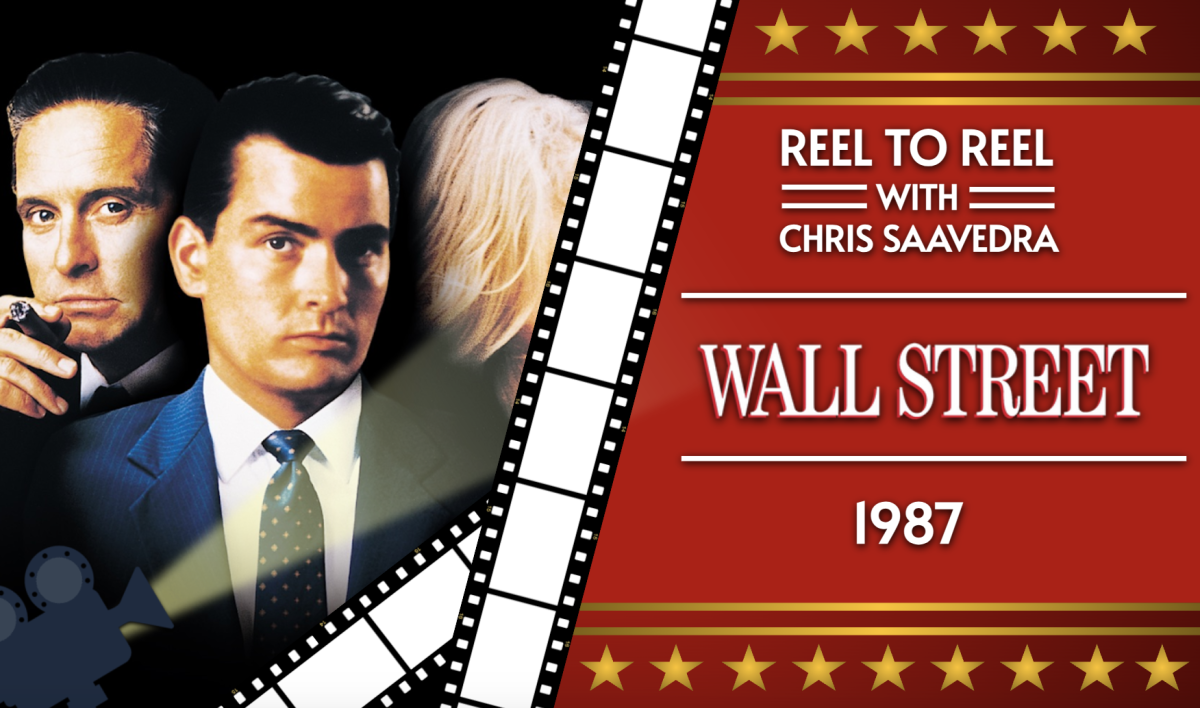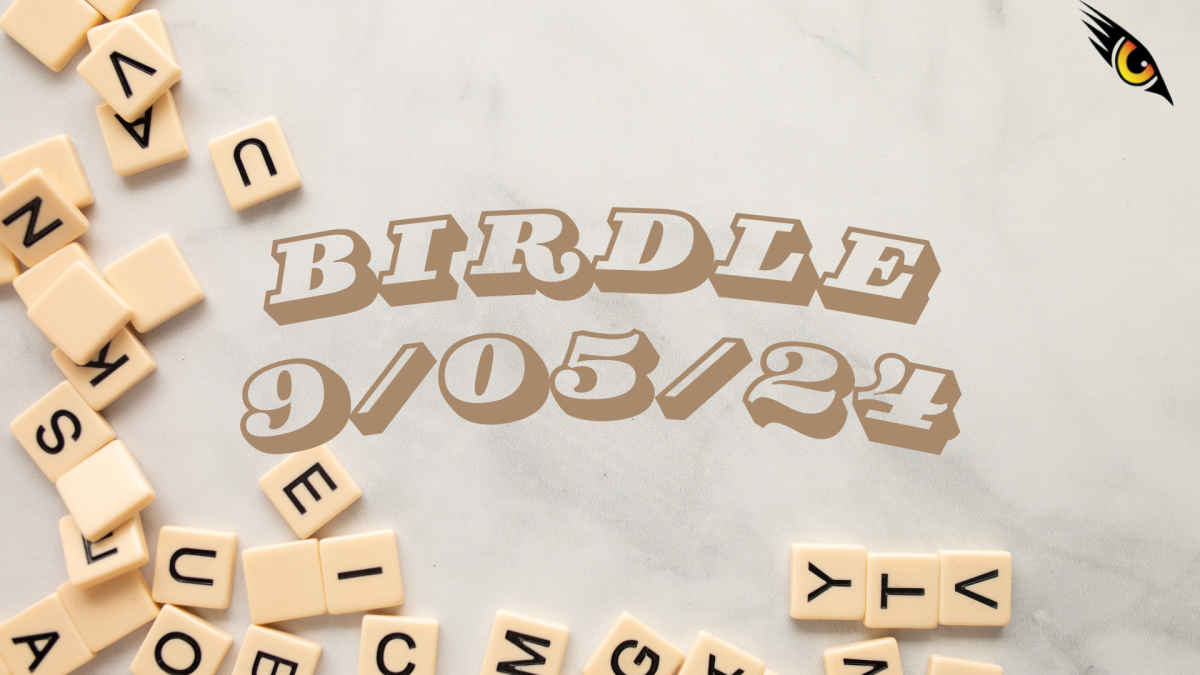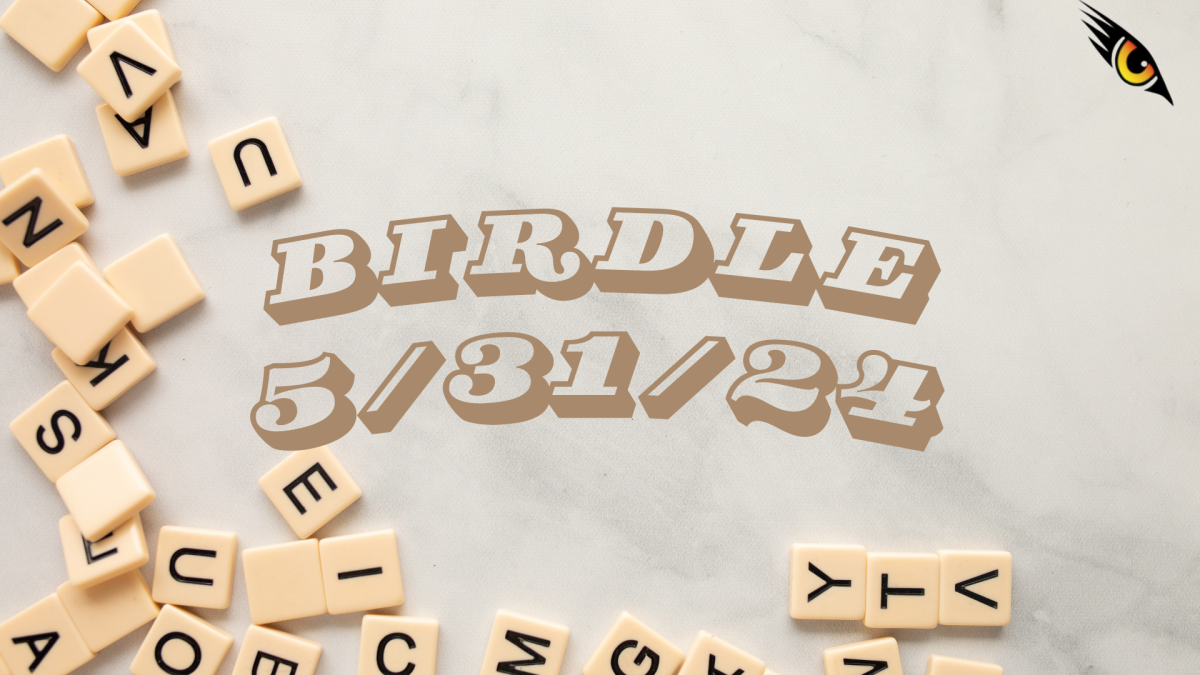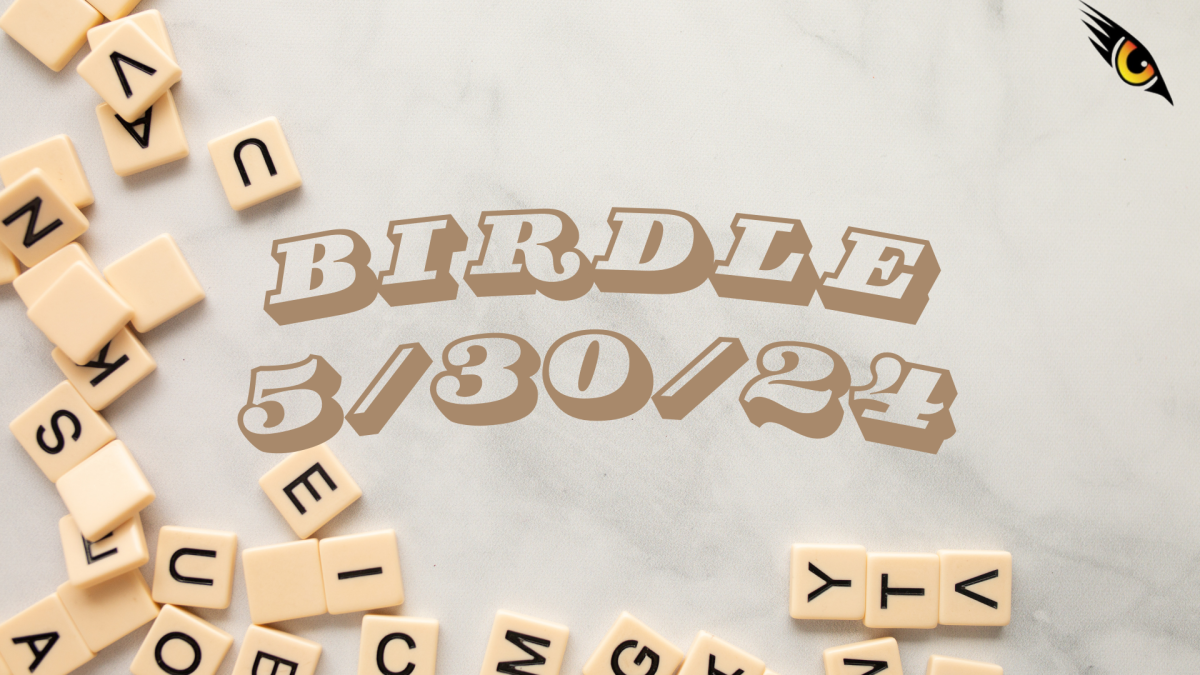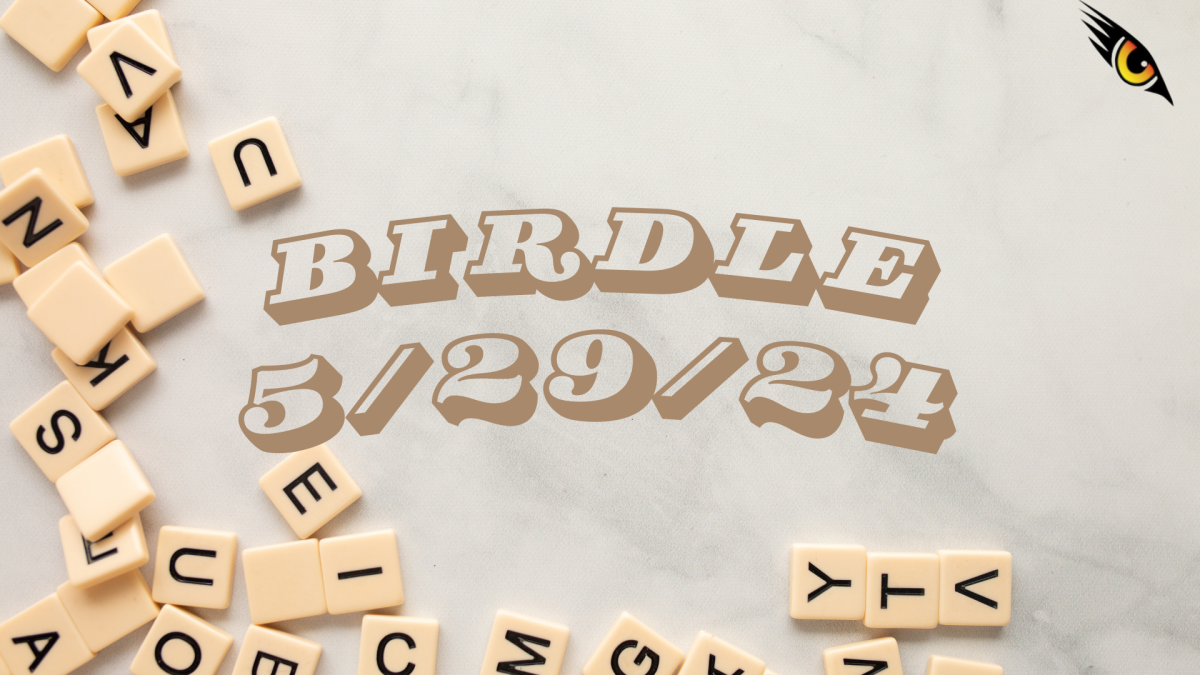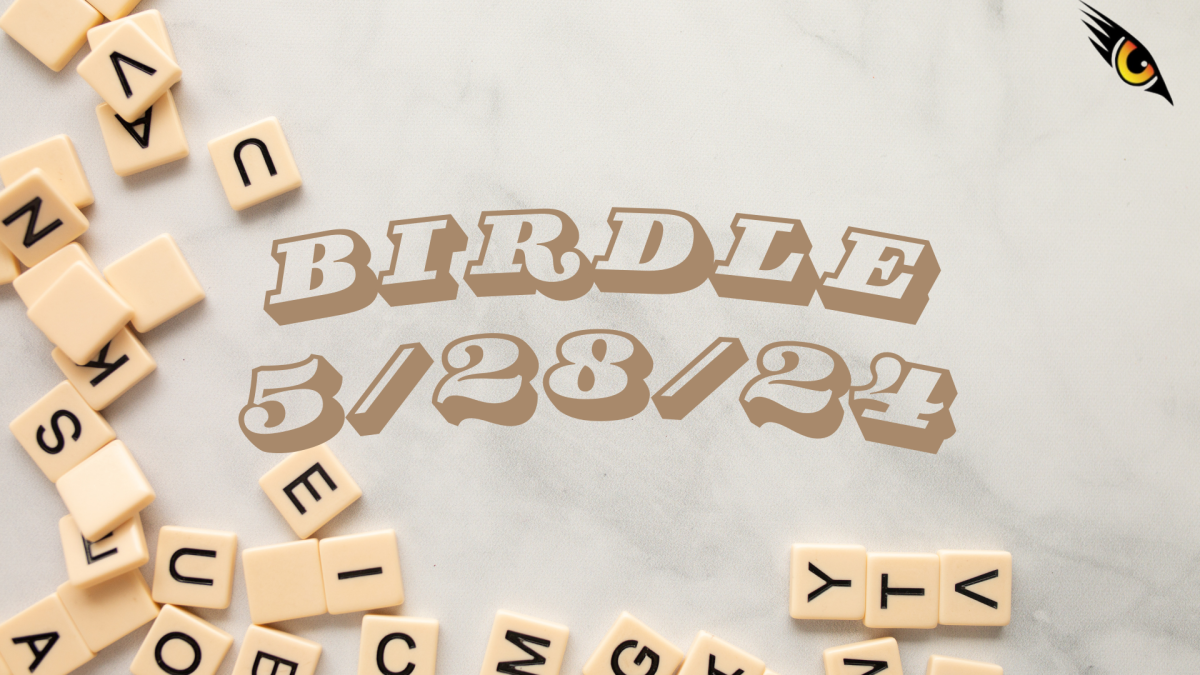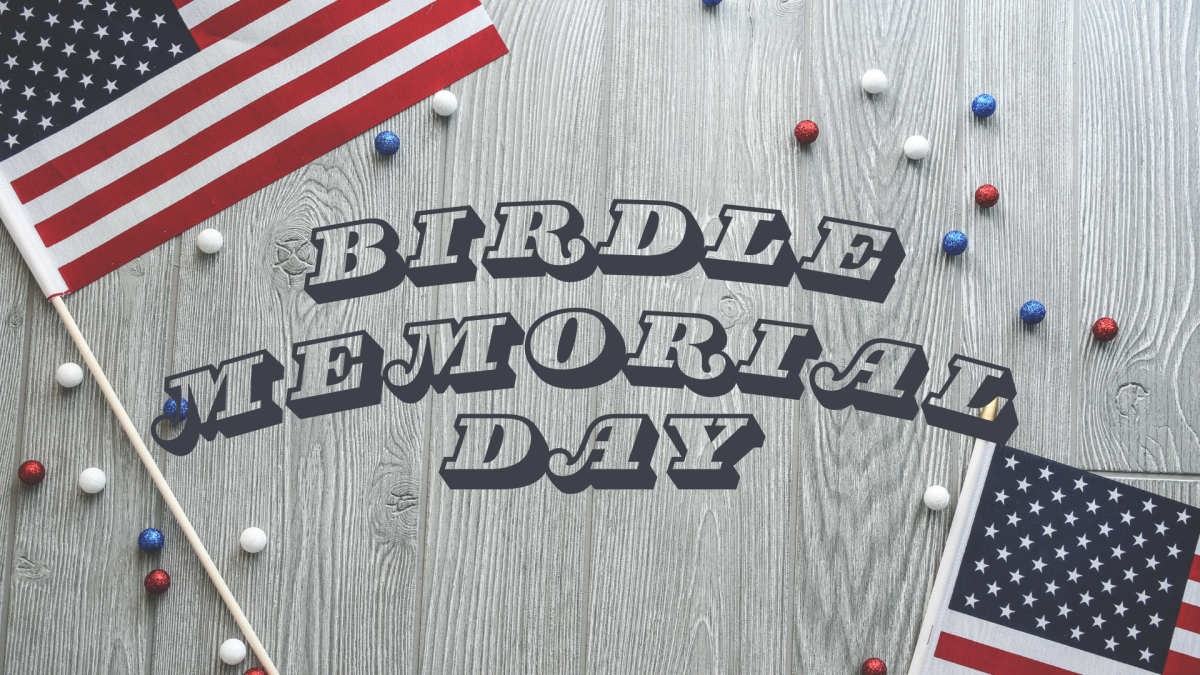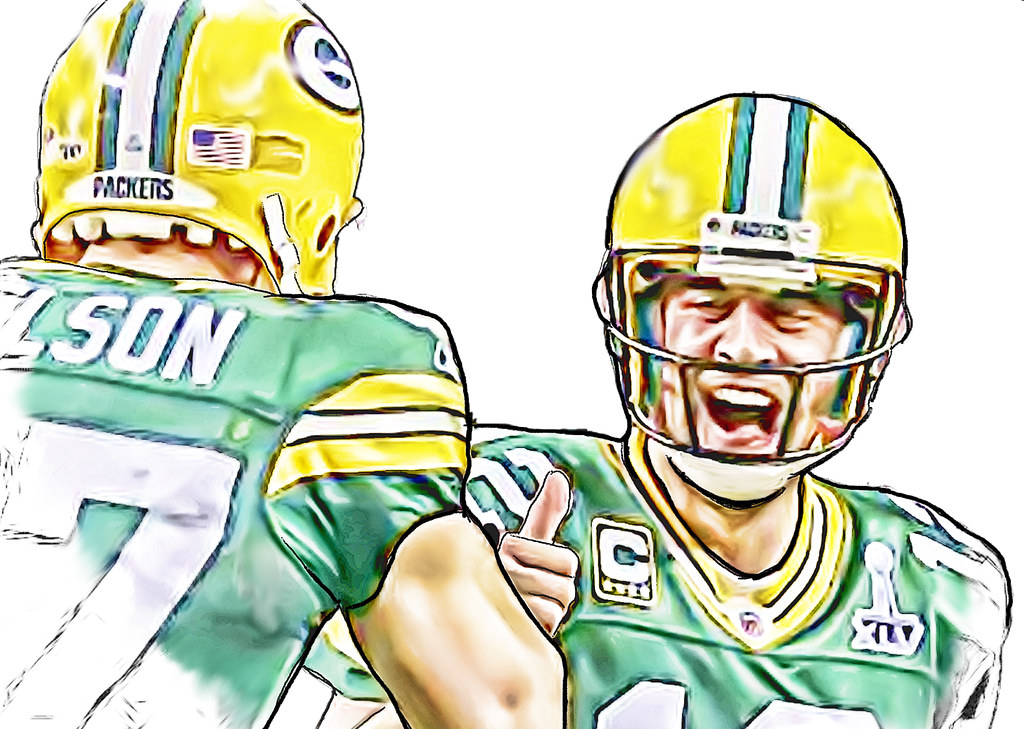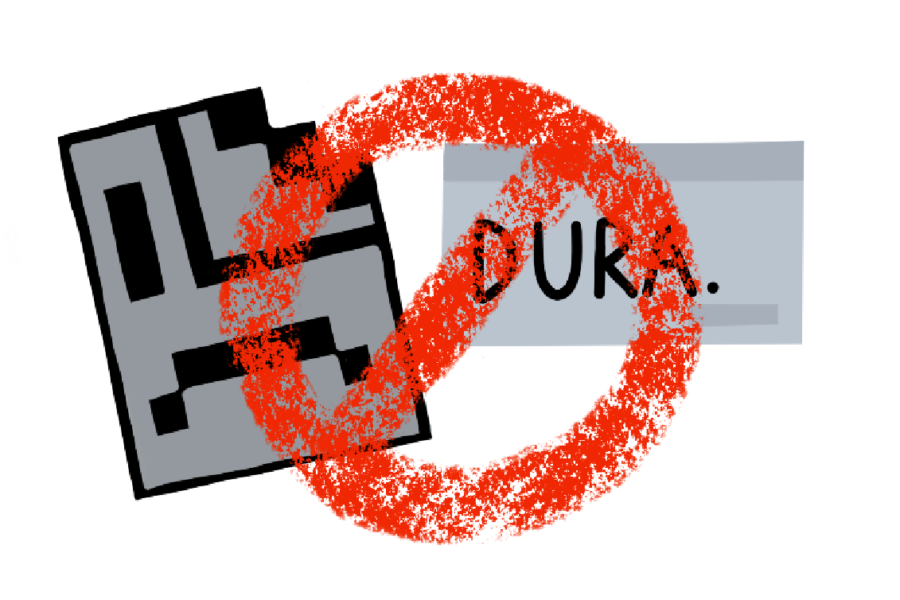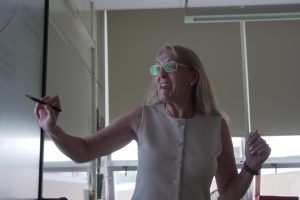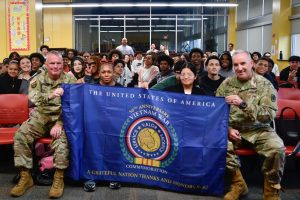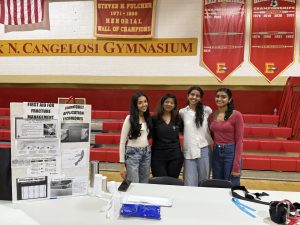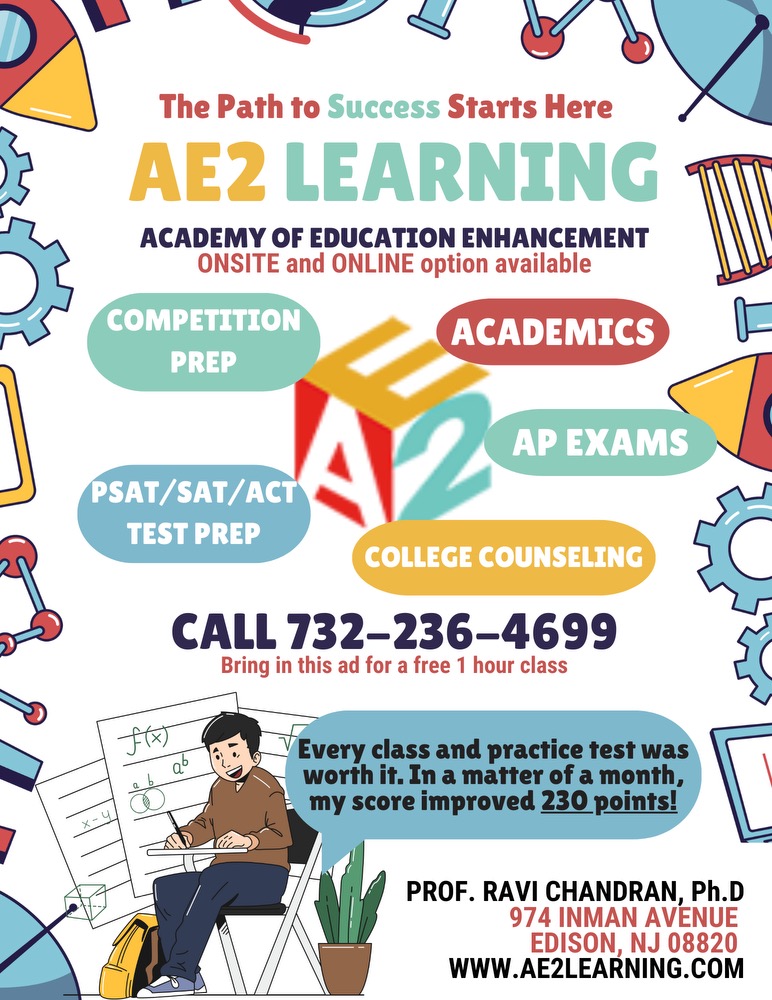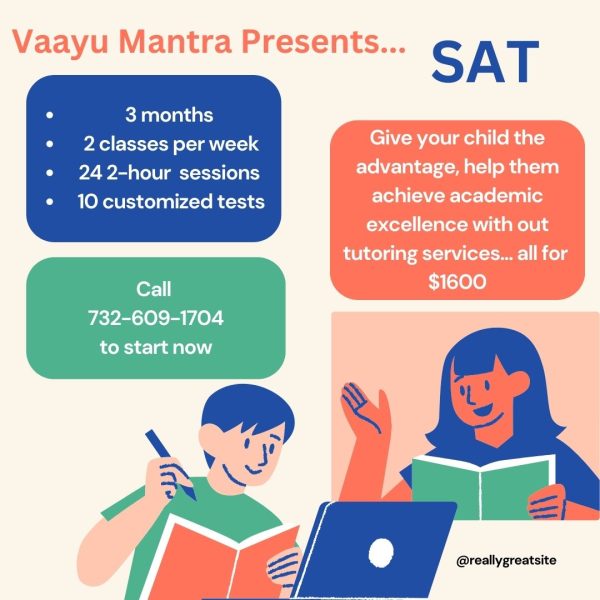Problems With Technology: An Insight into Tech Struggles
January 31, 2020
As the school year kicks into high gear with students preparing for AP tests in May, the SATs in the spring, and grade-level history projects for marking period four, Macbooks become evermore important for studying and researching. However, limited freedom with Macbooks has also limited student output while increasing frustration. Although administrators have provided the student body with powerful technology and only assumed their rightful roles in parental locus, students at Edison High have long condemned the nature of the Macbooks given. These complaints address a variety of hardware issues with the new set of Macbooks this year, along with software issues due to limited access.
As one of the most prominent issues plaguing the student body, the “application.dura” pop-up has irked many students. The pop-up window appears every few seconds, rendering the Macbook unusable. Though the student body has found a temporary workaround, this issue remains unaddressed. However, teachers do not experience this problem, reflecting the administrator ignorance about these technology problems as well the necessity for student access to resolve these issues on their own. The issue does not end there; students have also been experiencing a variety of other pop-ups as well for a while, such as “googlesoftwareupdateagent” and “adobe,” suggesting that the school’s technology needs updating. In fact, the latest macOS Catalina, intended by Apple to increase security, speed up Safari, and update iTunes, Photos, and Notes, among other apps, cannot be downloaded on student Macbooks, leaving students to deal with the older macOS Sierra and thereby limiting useful functions. Most students cannot resolve such issues themselves and the software currently used is evidently outdated. The Macbooks manage to fail in meeting expectations in other aspects as well.
One of the greatest issues MacBook users face is overheating—oftentimes, the school-issued MacBooks will “thermal-throttle” at their own desire. Thermal-throttling describes how computers will often kick their fans into “overdrive” to wick off excess heat while also reducing the clock speed of the MacBook’s CPU. The clock speed represents how fast the computer can process information, and a lower clock speed leads to a slower system overall. As such, thermal throttling leads to overheating and a reduction in performance. However, unlike most computers, which thermal throttle under intense computational load, MacBooks thermal throttle on their own whim without necessarily running intensive programs. Yash Mandavia ‘22 commented on his experience with thermal throttling, “At times, MacBooks have the tendency to do this, and that’s an issue for such an expensive machine. Often times, when this happens, performance on the computer is slowed along with the sound of fans getting louder. Overall, it’s distracting, and I think that a device so expensive should not have these issues.” Mandavia, among many other students at EHS, have experienced similar thermal throttling issues under low loads. Many times, students will be running two to three tabs on Google Chrome and the computer will have already exceeded its thermal limit and overheat, reducing performance overall.
In addition, the issue of battery life affects many in the school. Although the battery life of a brand new MacBook may be spectacular, the amount of recharge cycles exponentially decreases a MacBook’s battery life. Therefore, as students use their MacBooks throughout the years, the MacBooks gradually reduce in battery life, leading students to need to recharge in the middle of the day.
Along with the hardware issues, the restrictions on websites have become increasingly prohibitive. Although the internet filters were created with the intent of preventing inappropriate content on school devices, these same web filters also prevent learning on school devices. Educational websites are often blocked from school use for unknown reasons, interfering with teachers’ lesson plans and forcing them to improvise on the quality of learning material. Mrs. Lynne Tierney, teaching economic courses at EHS, commented on the effects of blocking websites in her classroom, saying, “It’s a balance. On the one hand, everything I teach requires access to real-world data so open internet is useful and allows much deeper understanding of the content I teach. The blocking of student accounts is difficult for me because the sites are not blocked on my side and I don’t know that the students will have trouble until I’m actually in class assigning a project.” Tierney further explained her belief that too much privilege could be detrimental. “Students,” she said, “make poor choices and some of those choices have lasting impact. The school understandably wants to help protect the students and keep them focused on learning.” Although the restrictions are necessary, they have become prohibitive towards a productive environment in the classroom.
Likewise, the restrictions on downloadable applications interfere with school work. Many school projects require programs such as iMovie, Adobe Photoshop, Acrobat, etc. which are currently unusable on the MacBooks; in order to work on such projects, one must either download programs from the Self Service tool or work on the projects on their own home devices. However, the Self Service tool works erratically, often failing, and when the download does succeed, the apps cannot function properly on the overclocking MacBooks. A majority of students surveyed have stated that the current technology restrictions are ineffective and imprecise. The spotty performance of such programs, therefore, deter students from using separate programs on the MacBook entirely.

Even with Macbooks treated as basic browsers, they still fail to be effective. Often times, the devices restart, shut down, or quit applications due to an overload or “updates,” causing students and teachers alike to lose valuable progress. These restarts occur randomly and spontaneously throughout the day without any warning, and yet have no effect on the Macbooks’ capabilities. In fact, they tend to reduce the Macbooks’ performance by causing work to go unsaved and frustration to plague the user.
On top of the multitudes of restrictions, these Macbook issues are exacerbated by the fact that Edison High School currently has only one staffer on standby to deal with the technology issues. Technology department head Mr. Shivam Nayee does an excellent job in handling the volume of students experiencing the issues mentioned above, but one person simply is not enough for a school of almost two thousand students and one hundred staff members. Edison High needs a greater amount of technology department staff in order to deal with the immense load of students experiencing issues. Along with the lack of staff, the absence of a formal procedure to swiftly repair devices leads to disorganized lines of students outside the MacBook Room for repairs to common issues. More technology staffers along with a proper procedure for repair would allow the department to be able to handle the load of students and work through simple issues more effectively.
Considering all of the MacBooks’ limitations, one may wonder whether or not the school should use MacBooks as a part of its day-to-day curriculum. Although the MacBooks have great potential of acting as powerful district-wide devices, the current technology infrastructure, software issues, hardware limitations, and prohibitive web filters and program policies limit the usability of MacBooks.